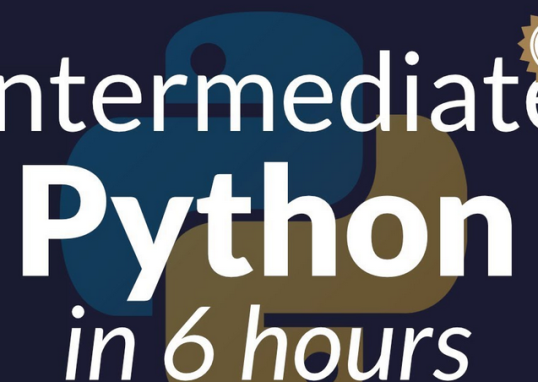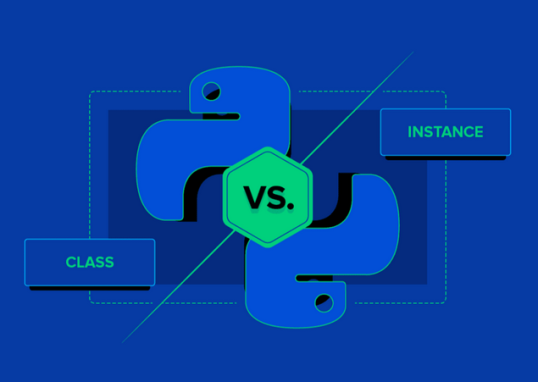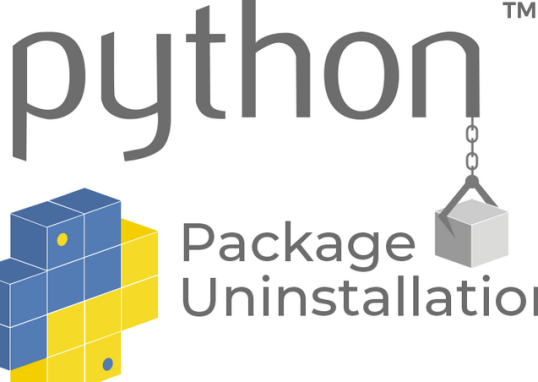Sentiment aspect analysis is a sophisticated NLP task that involves evaluating the sentiment expressed towards specific aspects or features within a given text. In the provided code snippet, aspect-based sentiment analysis is conducted on product reviews, aiming to assess both the overall sentiment of the reviews and the sentiment polarity associated with individual aspects mentioned.
The prompt outlines the objectives of the sentiment analysis task, which include providing an overall sentiment score for each review on a scale from 0 to 5, assigning sentiment polarity scores between 0 and 5 for each aspect, and identifying the top positive and negative aspects.
The code processes multiple product reviews, extracting sentiments associated with aspects such as camera quality, battery life, design, speaker quality, performance, keyboard, display, trackpad responsiveness, sound quality, touch controls, graphics, load times, online community, subscription fee, and controller.
The output includes comprehensive sentiment scores, polarity scores, and the identification of the most positively and negatively rated aspects in each review. This example illustrates how aspect-based sentiment analysis can provide detailed insights into the nuanced opinions expressed in diverse reviews, assisting businesses in understanding customer sentiments towards specific product features.
Let’s see the code example for aspect-based sentiment analysis:
response = openai.Completion.create(
engine=”gpt3.5 deployment name”,
prompt =
“Conduct aspect-based sentiment analysis on the following product reviews:\n Provide an overall sentiment score between 0 and 5 for each review.\n Assign a sentiment polarity score between 0 and 5 for each aspect mentioned.
\n Identify the top positive and negative aspects, if any.
\n Review 1: \n I recently purchased this smartphone, and it has exceeded my expectations!
The camera quality is superb, capturing vivid and detailed photos.
The battery life is impressive, easily lasting a full day with regular use.
The sleek design adds a premium feel to the device.
However, the speaker quality could be improved.
Overall sentiment score: 4.8 \nAspects with sentiment polarity score: \n – Camera: 5 \n – Battery Life: 5 \n – Design: 5 \n – Speaker: 3 \n \n Top positive aspect: Camera \n Top negative aspect: Speaker \n \n Review 2: \n This laptop offers powerful performance and a sleek design.
The keyboard is comfortable for extended typing sessions, and the display is vibrant with accurate colors.
However, the trackpad responsiveness can be inconsistent at times.”
,
temperature=0,
max_tokens=100,
top_p=1,
frequency_penalty=0,
presence_penalty=0,
stop=None)
print(response.choices[0].text.strip())
Here’s the output:
Overall sentiment score: 4.5
Aspects with sentiment polarity score:
– Performance: 5
– Design: 5
– Keyboard: 5
– Display: 5
– Trackpad: 3
Top positive aspects: Performance, Design, Keyboard, Display
Top negative aspect: Trackpad
Next, let’s use the Snorkel API to classify this text data and generate labels by creating rule-based labeling functions.